Video Conferencing system included a Video Camera, Audio equipment, Central control unit(such as keyboard controller), and Conferencing software.
We have video conferencing cameras and speakerphone that are specifically designed for small huddle rooms, conference and boardrooms, and large auditorium spaces. contact us now for more information on different meeting room systems.
Yes, Anyone in the office can easily setup this Video Conference Camera and control video meetings.
1. Simply connect it to computer or your laptop through USB.
2. Choose a video conferencing software, such as Zoom or Skype for business.
3. Include everyone in the conversation and you're good to go.
Tips: Press the Number(1-9) directly to call the reserved preset. Fast and Smooth.
PRESET+Number: To set preset position of this number.
RESET+Number: To clear preset position of this number.
1. Reach out to several people at the same time
2. Save time and money on your travels
3. Increase in productivity with a face to face communication
4. A better way to interact and connect with people
Fixed focus, 3X 10X, 20X, 30X optical zoom. Contact us for mroe detailed information.
Normally, you can use IR remote controller to operate the camera, and you can use PTZ keyboard controller to operate the camera as well, more details please contact us.
Recommend using Zoom, polycom, Microsoft Lync, CISCO WebEx and skype for business as the conferencing software.
We can offer samples at very low price. Distributor, Agent Wanted! ODM, OEM Supported, Contact us today.
Connect, collaborate and create with Tenveo.